How to add images to your page
Submitted by webmaster on Thu, 11/03/2010 - 10:30
The body of your page is controlled by a WYSIWYG editor called (rather rudely) FCKEditor. This allows you to upload images and then to drag and drop them around in your text.
| To upload an image, click on the image button on the toolbar | |
| Then click the "browse server" button on the pop-up window. you'll see all the images you've uploaded in the past. For now, we'll assume that you've not uploaded any before. | |
|
|
Click the "Upload" link on the top of the new window. |
|
|
Enter the filename or click browse to find the file on your computer. |
|
|
Then click the upload button. This should then transfer your file to the web server. Note that you can only upload files of certain types (jpg, bmp, png) and you will have an upload limit. |
|
|
Now click the "Send to FCKEditor" button - this transfers the URL of the image you've just uploaded to the server into the URL slot of the dialog where we started. |
|
|
Click the OK button. You're done! |
»
- Login to post comments
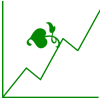
.jpg)
.jpg)
.jpg)
.jpg) Global Sustainability Institute
Global Sustainability Institute.jpg)

.jpg)
.jpg)
.jpg)
.jpg)
.jpg)
.jpg)
.jpg)
.jpg)
.jpg)
.jpg)